Google Search Console now displaying mobile index features within it’s reports to help marketers and site owners understand changes
On Wednesday 26th June, Google announced that it made some tweaks to Google Search Console which meant the user is now able to see whether your site has been switched to a mobile first index.
How do I found out if my site has been switched to mobile first indexing?
1. Head to your Search Console profile property
2. Navigate to settings and you will see the indexing crawler with time this has changed.
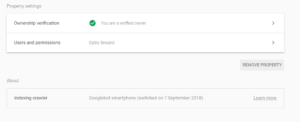
3. Additionally you should receive a notification when you first enter the website property indicating that your site is being crawled from a mobile first index
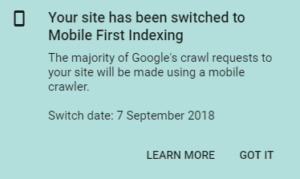
Anything else?
Along with the above information, the index coverage graph will provide you an annoation on the chart that indicates when the change from desktop to mobile. Additionally, there is another info label called ‘primary crawler’ which sits above the graph that will tell you if your site is mobile or desktop crawled first.
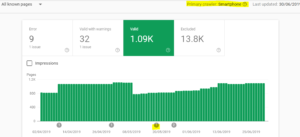
If you have any questions, contact our SEO team to find out more

